You can begin browsing the Black Warrior Riverkeeper ambient water quality data by simply selecting a location on the map or from the "Locations" dropdown menu at the top of the page. The selected data can be browsed locally within this web interface using mouse or touch to access context menus and details:
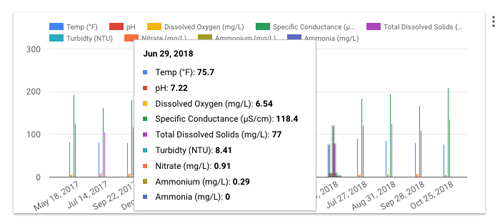
The date selector can be used to define a timeframe via checkbox selections or a single date using "only", displaying data from the selected timeframe:
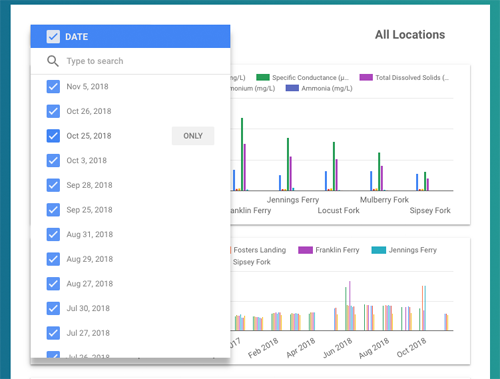
You can also drill up and down the timeframe via the arrow buttons in the upper right of most charts.
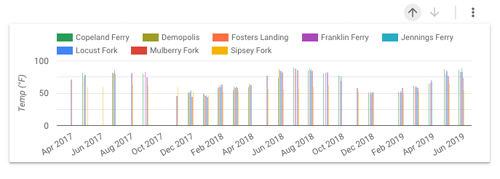
As well, the entire dataset can be downloaded as a spreadsheet or explored in Google Data Studio, a tool designed to streamline the editing, viewing and data visualization experience. You can read more about Data Studio here.
If you have an questions or comments about the collection of data or the data itself, please email John Kinney or call the Black Warrior Riverkeeper office to reach him.
If you have technical questions or bug reports, please email Baird Castleberry.